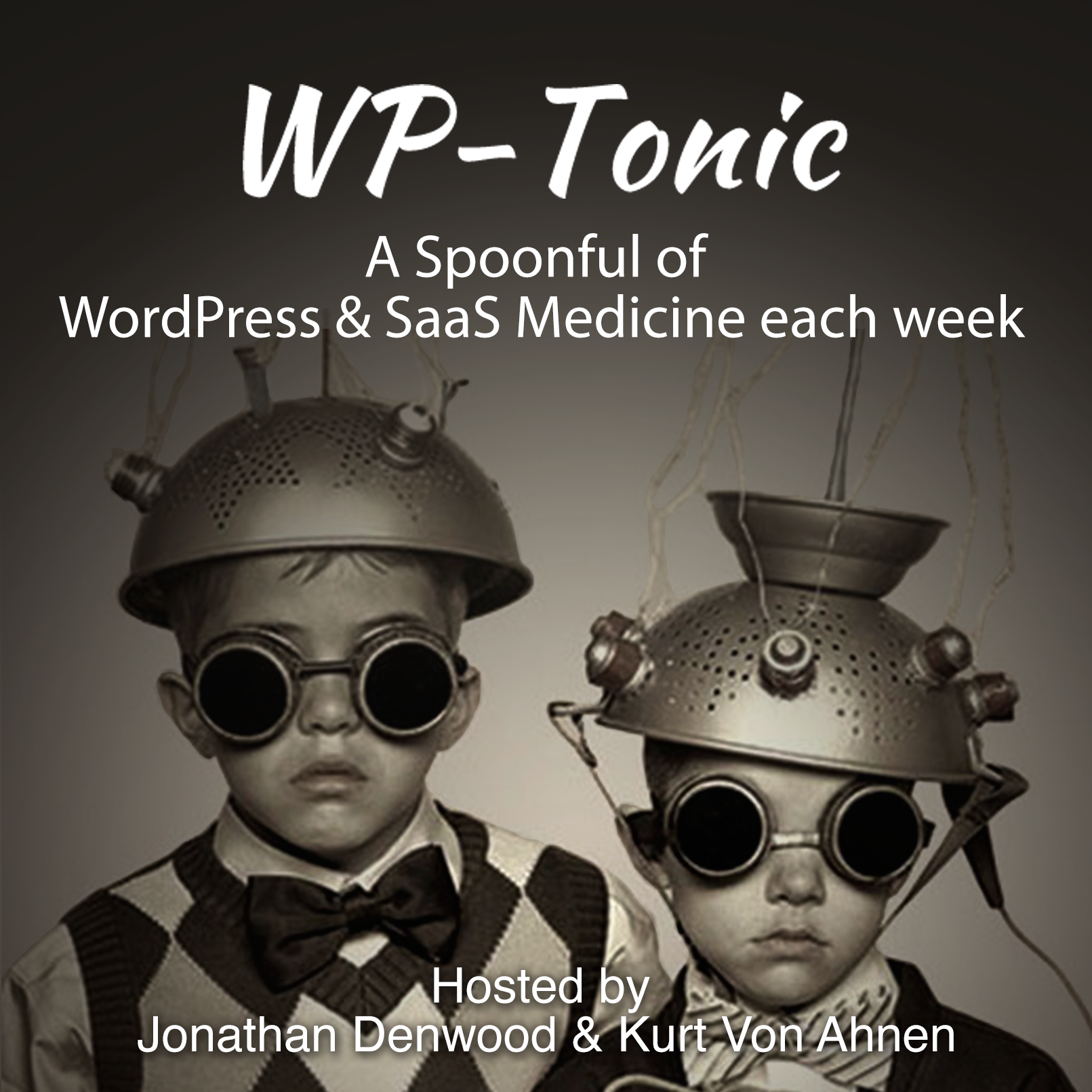Show Notes
Social Media and WordPress
Social Media over the past couple of years has really become an important part in the lives of all types of WordPress users from online eCommerce storeowners to people who are running online courses to individuals trying to sell digital products. It’s also become one of the main ways that WordPress designers and developers market their products and themselves online.
We going to show you how to set-up your WordPress website to be really social media friendly to visitors and also that allows you easily publishing your website content through social medial.
We going look at a number of social media WordPress plugins that can really help you put your social media on steroids we also going to subdivide these plugins into 3 areas.
1. Social Media Sharing
2. Social Media Following
3. Social Media Comments
Social Media Sharing
You got to get your post/article shared on social media. This is mostly done by using buttons on your website that make it easy for people to share your content on all the leading social media platforms.
We are going to look at some the best WordPress plugins that allow you to do this. However there also different ways of showing button on your website.
Online Social Media Sharing Services
However, you probably thinking why I should use one of these services compared to just using a WordPress plugins. The main reasons are theses.
1- It can cut down on the number of individual social media plugins you will have to install on your website.
2- If you have a plugin conflict and you need to keep the plugin that is conflicting with your normal social media plugin choices.
3- Some hosting providers like WP-Engine will not allow you to install some of the most popular social media plugins because of stability and security concerns.
ShareThis: are a well know service not only for WordPress powered websites but for a number of CMS (content management systems.)
The nice thing is that service that is of interest connected to social media sharing is free and they also provide a nice WordPress plugin system that makes it really easy to integrate their online service.
Shareaholic: is another easy to use social media button sharing online service that also totally free. They also provide a really nice WordPress plugin system.
AddThis: is another great fully featured and free online service that offers a lot and I mean a lot of free functionality. They also like all the online services I’m going to talk about here offer a nice fully powered WordPress integration plugin system.
I have used all three on client’s websites that either I have developed or I was maintaining for clients. I personally feel that ShareThis offered the best mixture of different button styles and core functionality.
Floating Social
Floating Social media bars are popular at the present moment here some that you should look at. I’m not a totally into floating social media bars just because they do take up a lot of page restate and are really in the face of your users however there are effective.
Floating Social Bar: wpbeginner. I’ve used this plugin myself of number of clients websites and I’ve have found it one of best connected to loading times and core functionality and it also free.
Floating Social: wpmudev is another nice floating plugin however it’s not free but on the other hand $19 is not that expensive. You get a lot of adjustment functionality with this plugin that you don’t see with most of the free plugins.
Jetpack: automatic have a floating social media bar as part of large plugin library of core functionality.
Flare: is another great looking media floating bar that also totally free. I personally have not used this plugin yet but it does seem to have all the functionality you would want with this type of plugin. It also has a very nice backend interface. You also get a lot of color and placement adjustment functionality that you don’t get with some of the other free plugins.
Here’s a nice full article on Netmediablog that goes into some more detail on floating social media plugins and gives you a list of the seven most popular at the present moment.
Hybrid Semi Floating Bars
SumoMe: This is a great semi free WordPress plugin that positions a set of social media icons on the normally on left side of your website. We use this on WP-Tonic.com own website.
Encourage social sharing with Social Share & Locker Pro: Is a nice with a strong stylish look price $14 One of the reason you would look at this type of paid plugin unlike SumoMe is the plugin is not sharing data that is going to be used and sold to a third parties.
Monarch: is another really nice looking plugin from ElegantThemes it the best looking of all three however it does cost $89 but you do get excess to all of Elegant Themes, themes for this price.
Social Media sharing plugins
Social Sharing by Danny: This is a really nice but also lightweight social media plugin that allow you place social media links before, after al basically anyway on your pages, posts or sidebars. It has its limits when it comes to styles but it is free.
Easy Social Share Buttons for WordPress: is really a great paid for social media plugin it only costs $14. It really is a very flexible and powerful. It offers a lot more options then Social Sharing by Danny.
Media Feather: is another social media icon and link building plugin which is also free. I used this on number of websites.
Here a couple detailed articles from both Bloggingwizard & Modern WP Themes that gives you more information on all the best possible social sharing plugins you have your WordPress website.
Social Media Following
The more people that follow your websites and your posts or articles the more you will influence other who will push people to your website. One the best way to grow your social media following is to link to your social media profiles all over your website and make it super easy for people to join your social media properties.
Social Media Widget: I normally use this particular plugin on almost all my own and clients website it offer a lot of power but is also very flexible.
Social Icons Widget: I really also like this plugin and I use it almost as much as the Social Media Widget plugin. It has a different looks with a more Apple flat styles.
Helios Solutions Social Media Buttons: I’ve personally haven’t used this particular plugin but it looks good and it also has some floating functionality connected to allowing people to see your social media profiles.
Social Media Comments
Some people have said that comments on websites were semi dead with social media properties growing in power and influence. I personally can understand this because I don’t run or normally recommend active comments on most websites that I have been involved in. However this is more to do with the active time that is need to managed a truly functioning comment section on a website.
However, on a active website a good comment area can really increase the power and usefulness of your website. One of the important areas is integrating your comments with social media so its much easier to login to a comment area.
Hosted
Disqus: is very popular in the WordPress community it a hosted solution but it has some great WordPress integration plugin. It free service but like most of these free services your data is collected and used by third parties.
Livefyre: Are less popular then Disqus but it online service is impressive and you really should look at it
Self-Hosted
Jetpack Comments: is a very popular solution to making the administration and posting comments on a WordPress powered website much more easier experience. However I’m not a big fan of Jetpack but if does do a great job and it developed and supported by Automatic.
Social Comments: This looks to a really interesting plugin with loads of power and flexibility and its one of two plugin commenting solutions that I’m looking at the possibility of integrating into the WP-Tonic.com website in the near future.
Postmatic: is a new comment management plugin but it has some really interesting functionality and is one of two solutions I looking at for WP-Tonic.com website.
Conclusions
At the begging of this article I said that integrating social media onto your website is getting more and more important.
What I feel I have show in this piece is the power of hosting your own WordPress website because you wouldn’t get all the possible flexibility or options you have with a self hosted WordPress solution with some of the fully private hosted solution like Wix.com, Squarespace or Weebly also with the new breed of WordPress page builders like BeaverBuilder its increasingly not necessary to look at these fully hosted solutions that really tire you down to their particular technology.