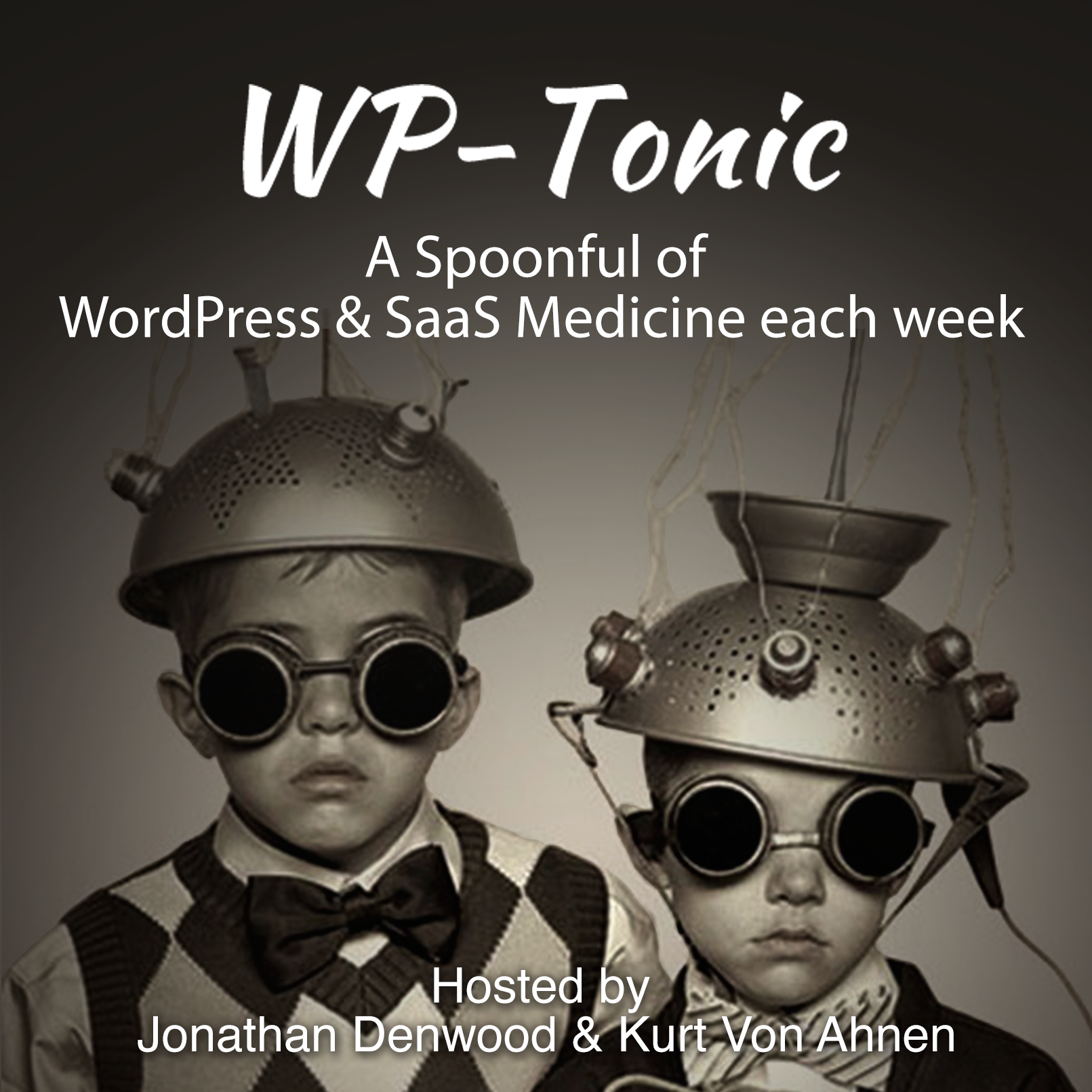Show Notes
PRESS THIS LINK TO MAKING THE PODCAST
WordPress Membership Plugin Review 01-25-2015
There must be over 25 WordPress membership plugins available at the present moment .So how does a developer or owner choose the right one for a particular project? Here a main list of three key points that you must make a judgment call on. I will also list a further list of eight key points that are more focused connected to particular needs that you might have connected to choosing the right membership plugin for your project.
Ten key features connected to choosing the right plugin for your project
- How easy is the plugin to use on day-to-day basics?
- How good is the support and training materials?
- How easy is it to learn
- Payment Gateway Diversity
- E-Commerce Support
- Ease Of Use
- Sequential Delivery/drip content
- Concurrent Accounts/multiple accounts like for office that has 3 to 20 seats
- Upsell/Down-sells
- Prorating Charges
I will give much more information on these 10 key points in our first of serious of four podcasts we doing on WP-Tonic on WordPress and membership plugins in 2015.
Here a list of some of the things your plugin might not do!
- It’s not a given that they’ll create a directory of members
- It’s not a given that they’ll create a special page for each user
- It’s not a given that they’ll have an import feature for your 2MM members
- It’s not a given that they’ll integrate with your payment gateway
- It’s not a given that they’ll support pro-rating or pausing of a membership
- It’s not a given that they’ll also provide event management
- It’s not a given that they’ll also support a downloads area
Also the end of this post I will give some advice on what I think are the best membership plugins for different scenarios and an I will choose a couple of from the list of seven that I feel are over winners
Paid Membership Pro:
Has a limited number of payment getaways that it works with. However, it has a number of free and paid for micro plugins that really extend the functionality of the product and gateways. But, even with the micro plugins it still has limited functionality compared to some of the other plugins we will be looking at in this list. However, if you looking for a rock solid solution with great support plus it has a large user community you can't really go wrong with this plugin.
Also if you are a bit of coder the plugin offers a large list of hooks and filter that allow you to do some amazing stuff with the plugin.
I've used this plugin on a number of personal and client projects and I found it to be flexible and powerful. On the free plugin the documentation is limited but the company does its best to support the plugin on WordPress.org plugin forums and in truth if you using it on a semi basic membership website you really shouldn't need that much support because the setup and key functionality are very easy to use compared to some other plugins we will be looking at on this list.
Prices Free but support is $97 per year.
http://www.paidmembershipspro.com/add-ons
Restrict Content Pro:
Has limited number of gateway integration options connected to the standard plugin. However, you can buy a number of micro plugin extensions that increase the choices connected to getaway but do keep in mind its a similar situation as Paid Membership Pro; even with this micro plugins the number of gateway providers is still limited compared to some of the other plugins in this review.
You only pay a yearly subscription on connected to the micro plugin extensions. This plugin comes from one of the most respected WordPress coding shops and from a really respected chief developer Pippin Williams who has published over a 100 WordPress plugins.
Personally I've used this plugin on a couple of client's websites and it has been rock solid. Basically it’s a really well coded plugin that has some excellent extensive documentation.
Prices: Single $42, 2 to 5 site $86, unlimited $132.
https://pippinsplugins.com/products/restrict-content-pro