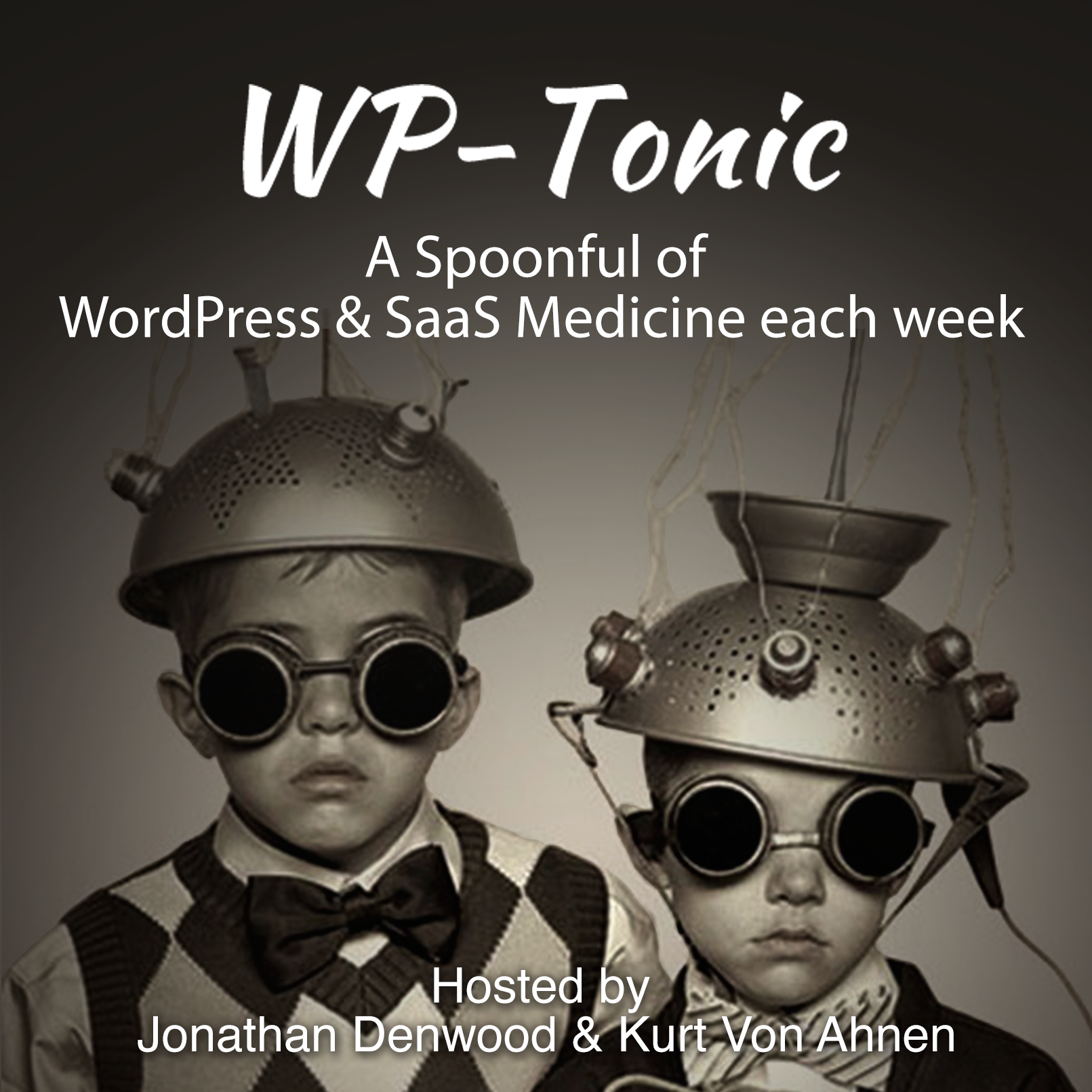Show Notes
WordPress: Speed is Important! Tips & Tricks
1) If You Have Deactivated Plugins Remove Them.
If you have plugins that are not being used i.e. they are deactivated remove them.
2) Cleanup Your Database.
Use plugins to cleanup your database up or disable options.
https://wordpress.org/plugins/wp-optimize/
https://wordpress.org/plugins/disabler/
https://wordpress.org/plugins/wp-dbmanager/
3) Us a Caching Plugin.
A lot of people use either W3 Total Cache or Super Cache.
https://wordpress.org/plugins/w3-total-cache/
https://wordpress.org/plugins/wp-super-cache/
4) Good Quality Hosting:
http://getflywheel.com/pricing/
https://pagely.com/plans-pricing/
5) Don’t Run Plugins That You Don’t Really Need.
Don’t run plugins that you don’t really need, however it not the quantity that the real problem it the quality of the plugins that you run which is the real problem. You can use this plugin to find slow running plugins.
P3 Plugin Performance Profiler Plugin
https://wordpress.org/plugins/p3-profiler/
6)CDNs & Accelerators.
Using a Content delivery networks (CDNs) and Web Performance Optimization (WPO) services can speed up your slow WordPress site. Be careful which one you use. A lot of people use CloudFlare because the basic level is free.
7) Optimize Your Images.
WP Smush.It
https://wordpress.org/plugins/wp-smushit/
Speed Testing Tools
Google PageSpeed Insights
https://developers.google.com/speed/pagespeed/
Pingdom Tools
GTmetrix
Resources
http://wpfreesetup.com/how-to-speed-up-wordpress-website/
http://www.rackaid.com/blog/fix-slow-sites/
http://www.rackaid.com/blog/speed-up-website/
http://premium.wpmudev.org/blog/web-hosting-review-so-just-who-is-the-best/
======================
WP-Tonic is not only a WordPress maintenance and support service, but a twice weekly WordPress podcast where we talk with some of the most successful people in WordPress development and online marketing.